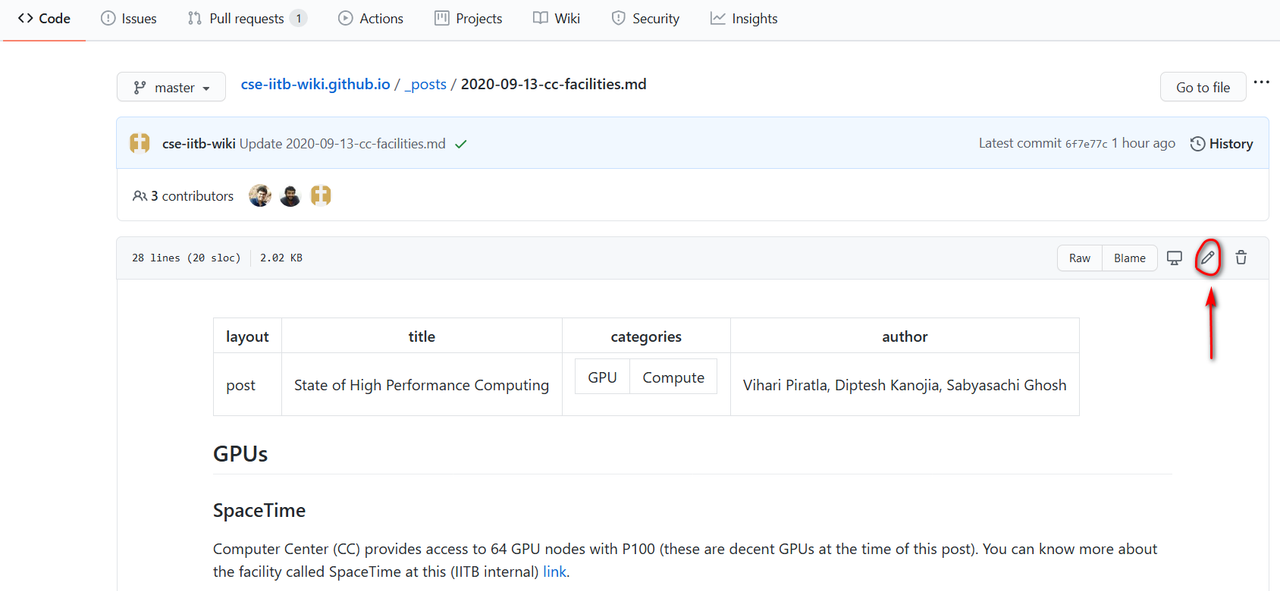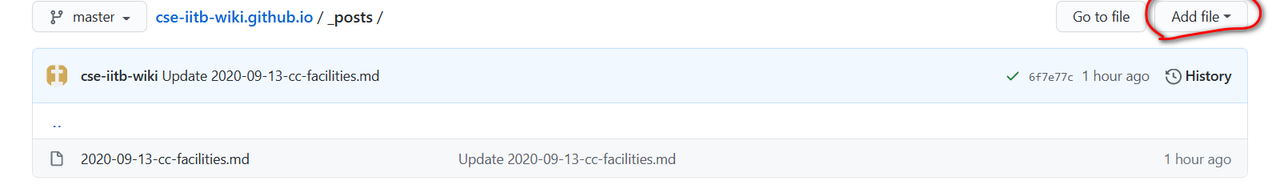Edits to this wiki can be made by modifying the source .md files in the following github repo: https://github.com/cse-iitb-wiki/cse-iitb-wiki.github.io/ . If you do not have access, please message in the “IITB CSE PhDs” WhatsApp group. You may either create a new branch for your edits or push directly to master in case of small changes. If you create a new branch, then you must open a pull request and merge the branch to master in order for your changes to reflect on the site.
This is an unmoderated wiki, with contributions welcome and encouraged from all IITB CSE PhD students. Please feel free to edit anything, without the fear of breaking anything. The maintainers will take care of any technical issues which may arise.
How
Folder Layout
All content is in markdown (.md) files. Following is a useful resource for markdown: https://guides.github.com/features/mastering-markdown/
Following are useful folders:
- _posts/ : contains all post .md files
- _pages/ : contains all page .md files
Posts will be the main source of our shared knowledge. This is what you should generally create or edit.
Pages will generally contain meta information about the wiki. The landing page will contain helpful links to get started.
Please read this short guide for creating and managing posts: https://jekyllrb.com/docs/posts/ . Some of that information is also provided below to get you started.
Editing a post
Edit the markdown file corresponding to a post. For example, to edit the post CC Facilities, you should edit the file
_posts/2020-09-13-cc-facilities.md
Pages can be edited on github itself. Look for the edit button when browsing the file on github repository:
Creating a post
Create a file in the _posts directory in the following format
_posts/YYYY-MM-DD-post-title.md
This will appear at the following URL:
https://cse-iitb-wiki.github.io/post-title
Pages can be created on github itself - you don’t need to install git. Look for “Add File” while browsing the _posts/ folder. For example:
Post Header
Every new post must start with a header such as this:
---
layout: post
title: State of High Performance Computing
categories: [GPU, Compute]
author: Vihari Piratla, Diptesh Kanojia, Sabyasachi Ghosh
---
The three hyphens --- are important. layout is post for a post, or page for a page.
Categories
We highly encourage that you add categories to your post as in the above header. Category names are arbitrary and are not pre-defined - they are defined when you add one in your post. You can browse a list of already defined categories at https://cse-iitb-wiki.github.io/categories/
Creating a page
Same as creating a post, except it must be added to _pages/ folder.
Adding a page to the nav bar
TBD
Using Latex commands in markdown
Example latex:
$$x^2 + y^2 = 42$$
Renders as:
\[x^2 + y^2 = 42\]More examples of latex: \(\pi^2\),
(2+3^2)
Adding images/screenshots
Upload your image to https://postimg.cc . They provide code to embed the image in various formats. Copy the code for Github Markdown (4th in the list) and paste to your .md file. For example,
[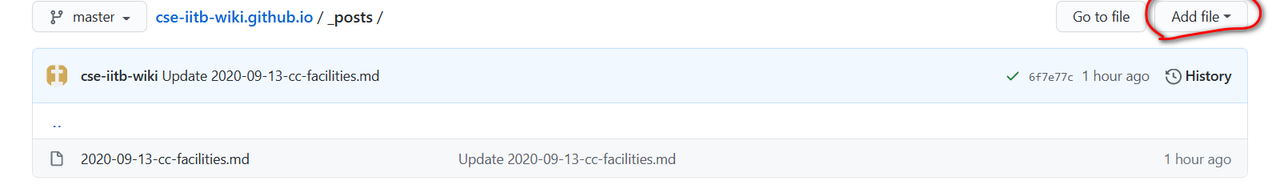](https://postimg.cc/BtrSCVK1)
Adding Table of Contents
One may add a TOC by adding the following code snippet in the post. The snippet must be placed where you want the TOC to appear. Ref
* TOC
{:toc}
What
We encourage any tips and tricks, advice, whether technical or non-technical, which may be helpful to CSE PhD students at IITB.
- The most pressing issues on which we need a knowledge base are things very specific to PhD CSE IITB.
- Some examples of technical issues are: how to use lab infrastructure to parallelize work, how to use spacetime cluster, how to set up your personal webpage on https://cse.iitb.ac.in, etc
- Some examples of non-technical issues are - what courses to take (esp in the first two years), what is the process for confirming an advisor, what forms need to be filled for seminar, etc.
- Technical issues not specific to IITB or CSE are also welcome.
- Some examples are: how to have free access to GPUs (e.g. colab), how to do some particular thing in tensorflow, how to do something specific in Latex etc.
- Opinions, technical or non-technical, which are relevant and helpful to IITB CSE PhD students, are welcome.
- Some examples of technical opinions are: how to lay out your code, how to layout a paper etc.
- Some examples of non-technical opinions are: how to manage a healthy life at IITB CSE, how to pace your phd, what to do in each year, what books to read, etc.